Maynilad wins in Global HR Excellence Awards

West Zone concessionaire Maynilad Water Services, Inc. (Maynilad) bagged two awards at the recently concluded Global HR Excellence Award in India. Maynilad won for its outstanding human resource strategies and employee wellness programs, which enriched the lives of its personnel and enabled them to attain the strategic goals of the company. “We are very […]
Maynilad to spend P7.2B in south Metro

West Zone concessionaire Maynilad Water Services, Inc. (Maynilad) is investing around P7.2 billion to improve and expand its water and wastewater services in Paranaque, Muntinlupa, Las Pinas and parts of Cavite province. More than half of the allocated amount (P4.7 billion) will go to building a wastewater treatment plant in Muntinlupa and more than 50 […]
Maynilad holds Sining Ipo Auction

West Zone concessionaire Maynilad Water Services, Inc. (Maynilad) recently held “Sining Ipo,” a benefit art auction for the Dumagat community in the Ipo watershed area. During the event, 20 sculpted driftwood by Dumagat artists were auctioned off at the Vargas Museum in UP Diliman, Quezon City. All the proceeds from the auction will go to […]
Maynilad targets 53,000 new water connections for 2014

West Zone concessionaire Maynilad Water Services, Inc. (Maynilad) plans to expand its customer reach by 53,000 accounts this year. The company is investing around P500 million to connect the additional accounts which will come mostly from Bacoor, Imus, Kawit, Noveleta and Rosario – all in the province of Cavite. The rest will come from Muntinlupa, […]
Maynilad installs high-grade pump; improves water pressure in Caloocan

West Zone concessionaire Maynilad Water Services, Inc. (Maynilad) recently completed the installation of a 25 million liter per day (MLD) centrifugal pump in its La Mesa North Pumping Station in Quezon City. The newly-installed pump will enable Maynilad to increase water pressure for more than 130,000 customers in Caloocan City, particularly in Camarin PHHC […]
Maynilad honors outstanding community educator

West Zone concessionaire Maynilad Water Services, Inc. (Maynilad) recently conferred to Rosemarie Ido, a school teacher, the "Water Warrior" award in recognition of her entry in the Smart payITfwd competition. Her entry, which focused on the Dumagat community in the Ipo area, aimed to educate the locals regarding environmental and water-related issues. In photo (L-R): […]
Maynilad lends expertise to Dubai Aluminium Company

West Zone concessionaire Maynilad Water Services, Inc. (Maynilad) recently provided leak inspection expertise to United Arab Emirates-based Dubai Aluminium Company Ltd. (DubAl), the fifth largest aluminium producer in the world and one of the largest non-oil contributors to the economy of Dubai. Engaged by Pure Technologies Ltd.of Abu Dhabi for the project, Maynilad inspected DubAl\’s […]
Maynilad allocates P2.2B for water recovery projects

West Zone concessionaire Maynilad Water Services, Inc. (Maynilad) is spending P2.2 billion this year for its Non-Revenue Water (NRW) Reduction Program, to further reduce its water losses. Around 80 % of Maynilad’s water losses are due to leaks and illegal connections (physical losses) while the rest are losses due to inaccurate water metering (commercial losses). […]
Maynilad cleans 30,000 septic tanks; offers desludging service to customers

West Zone concessionaire Maynilad Water Services, Inc. (Maynilad) cleaned more than 30,000 septic tanks from around 40,000 accounts in 2013, allowing it to collect and treat nearly 70 million liters of wastewater. This February, Maynilad is offering septic tank cleaning services to its residential customers in select parts of Caloocan, Las Pinas, Quezon City […]
Maynilad spends P 1B for 2013 pipe replacements
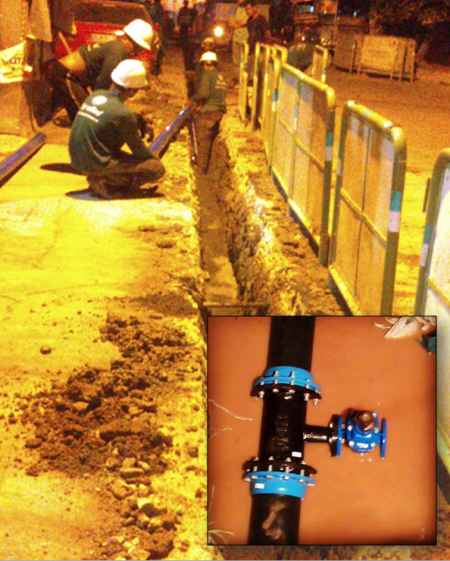
West Zone concessionaire Maynilad Water Services, Inc. (Maynilad) invested PhP1.1 billion in 2013 to replace 168 kilometers of old, leaky pipes in its service area. The completed projects were located in various portions of Caloocan, Malabon and Quezon City. The pipe replacement projects allowed Maynilad to recover some 88 million liters per day (MLD) of […]