Our Company
Coverage
Maynilad Water Services, Inc. (Maynilad) is the water and wastewater services provider for the 17 cities and municipalities that comprise the West Zone of the Greater Metro Manila area. It is the private concessionaire of the Metropolitan Waterworks and Sewerage System (MWSS) for the West Zone service area.
Maynilad is managed by Maynilad Water Holdings Company, Inc. —a joint venture between Metro Pacific Investments Corporation (MPIC), DMCI Holdings, Inc. (DMCI) and Marubeni Corporation. The consortium took control of Maynilad on January 24, 2007.
In 1997, Maynilad was granted a 25-year exclusive concession by the Philippine Government to operate, maintain and invest in the water and sewerage systems in the cities of Manila (all but portions of San Andres and Sta. Ana), Quezon City (west of San Juan River, West Avenue, EDSA, Congressional, Mindanao Avenue, the northern part starting from the Districts of Holy Spirit and Batasan Hills), Makati (west of South Super Highway), Caloocan, Pasay, Parañaque, Las Piñas, Muntinlupa, Valenzuela, Navotas and Malabon, all in Metro Manila; the cities of Cavite, Bacoor and Imus, and the towns of Kawit, Noveleta and Rosario, all in the Province of Cavite
On September 10, 2009, the MWSS Board of Trustees approved the extension of the expiry of its Concession Agreement with Maynilad by an additional 15 years, or up to May 2037. A Revised Concession Agreement, executed on May 18, 2021, confirmed the continuation of the concession until July 31, 2037.
Republic Act (RA) No. 11600 —which grants Maynilad a 25-year franchise to establish, operate and maintain a waterworks system and sewerage and sanitation services in the West Zone service area of Metro Manila and the province of Cavite—was signed into law on December 10, 2021.
Vision
Mission
We provide safe, affordable and sustainable water solutions that enable those we serve to lead healthier, more comfortable lives.
Corporate Values

Honesty and Integrity
We deal with our stakeholders with honesty and integrity. We will always do what is right and fair for the sake of our customers, shareholders and the environment.

Customer Service
We consider our customers as our growth partners. Only by providing them with affordable, high-quality water solutions can we continue generating value for our company and shareholders.

Entrepreneurship
We encourage creative thinking and deliberate execution. We expect our people to manage our company’s resources with a strong sense of initiative, ownership and accountability in order to balance the needs of our customers with those of our other stakeholders.

Commitment to Excellence
We view excellence as a means and not an end. To maintain our operational efficiency and industry leadership, we push our people to excel by being diligent and innovative in their work.
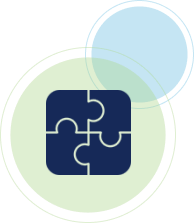
Teamwork
We value our people and consider their success as our own. This is why we provide them with the support, responsibilities and opportunities that will allow them to develop individually and with the company.
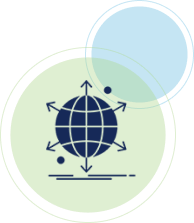
Love for Country
We actively partner with the public sector so that we can provide even more Filipinos with water solutions that will spur national development and secure the environment.
Services

Water
We provide our customers with piped-in water supply that meets the Philippine National Standards for Drinking Water of the Department of Health. This means our water is safe and fit for drinking, bathing, cooking, and other household activities.
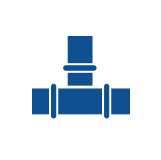
Sewerage
Residents and establishments in Tondo, Paco, Sampaloc, Dagupan, Sta. Cruz, Tondo Foreshore, Legarda in Manila, Malabon, Navotas, Caloocan, Projects 7 and 8 in Quezon City, Magallanes Village in Makati, and parts of Muntinlupa may connect to Maynilad’s sewerage system.

Sanitation
Residential and semi-business customers in areas not covered by Maynilad’s sewerage network may maintain their own septic tanks and avail of the septic tank cleaning service at no extra charge every five to seven years.