
Maintenance activities for the upcoming week
Below are the scheduled maintenance activities of Maynilad next week, most of which will take place during off-peak hours to
Maynilad uses cookies to improve our website and enhance your browsing experience. Read our Cookie Notice.
To make the water system climate-resilient, Maynilad adopts a comprehensive water management approach that includes water source diversification, enhanced energy efficiency through the use of renewable energy, and advanced treatment technology acquisition. We continuously enhance our processes and infrastructure to withstand the impact of climate change and natural disasters on our operations.
Maynilad sustains efficient energy consumption in its operations, and explores renewable options like solar energy to reduce reliance on fossil fuels. These measures resulted in savings of 20.79 million kWh of grid electricity from 2017 to 2022, and a reduction of 14,734 metric tons of carbon emissions.
Preliminary Information Statement
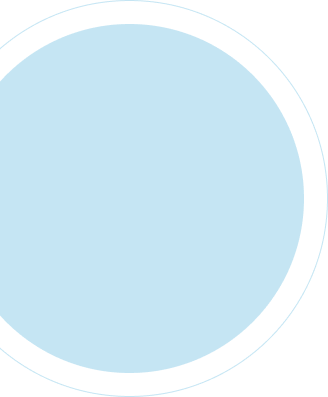

Below are the scheduled maintenance activities of Maynilad next week, most of which will take place during off-peak hours to


Around 800 people from the government and private sector took part in the “Run vs. Plastics” Fun Run held recently



Below are the scheduled maintenance activities of Maynilad next week, most of which will take place during off-peak hours to
©2023 Maynilad Water Services, Inc.
MWSS Complex Katipunan Ave., Balara, Quezon City, 1105, Philippines
Customer hotline: 1626
Cavite Toll-Free hotline:
1800-1000-WATER
Steps/Procedures Unavailable
Steps/Procedures Unavailable
Steps/Procedures Unavailable
Steps/Procedures Unavailable
1.) Visit www.bdo.com.ph
2.) Click Online Banking Log in
3.) Click on Enroll Now
4.) Read the Terms and Conditions.
5.) Fill out the needed information
6.) Click Submit
1.) Download the BDO Personal Banking
2.) Click on Enroll Now
3.) Read the Terms and Conditions.
4.) Fill out the needed information
5.) Click Submit
1.) Go to BPI Expressonline (www.bpiexpressonline.com) then click on “Enroll Now”.
2.) Select your location from the options provided.
3.) Read the Terms and Conditions.
4.) Submit your deposit account information.
5.) Fill out the EOL REgistration Form.
6.) A confirmation page will appear.
1.) Download the BPI Mobile App
2.) Click on Log in
3.) Click on Register Now
4.) Read the Terms and Conditions.
5.) Fill out the needed information
6.) Click Submit
1.) Visit www.lbpiaccess.com.ph
2.) Click on Enroll now
3.) Read the Terms and Conditions.
4.) Fill out the needed information
5.) Click Submit
1.) Download the Landbank Mobile App
2.) Enroll on lbpiAccess.com
3.) Use the log-in credentials to access the App
1.) Visit www.eastwestbanker.com
2.) Click Log in now and then Personal Account
3.) Click Sign me up
4.) Read the Terms and Conditions.
5.) Follow the steps and fill out the needed information
6.) Click Submit
1.) Download the Eastwest Mobile Banking App
2.) Click on Sign me up
3.) Read the Terms and Conditions.
4.) Fill out the needed information
1.) Visit personal.metrobankdirect.com
2.) Click on Sign up now
3.) Read the Terms and Conditions.
4.) Select the account that you would like to enroll
5.) Fill out the needed information
6.) Click Submit
1.) Download the Metrobank App
2.) Click on Sign up
3.) Read the Terms and Conditions.
4.) Fill out the needed information
Steps/Procedures Unavailable
1.) Download the CBS Personal App
2.) Click on Sign up
3.) Read the Terms and Conditions.
4.) Fill out the needed information
1.) Visit www.psbank.com.ph
2.) Click Log in then Personal
3.) Click Register Account
4.) Read the Terms and Conditions.
5.) Fill out the needed information
6.) Click Submit
1.) Download the PSBANK Mobile App
2.) Click on Sign up Now
3.) Read the Terms and Conditions.
4.) Fill out the needed information
1.) Visit www.securitybank.com
2.) Click on Log in
3.) Click Enroll Now
4.) Read the Terms and Conditions.
5.) Choose the type of account to enroll
6.) Fill out the needed information
7.) Click Submit
Steps/Procedures Unavailable
1.) Visit www.unionbankph.com
2.) Click on UnionBank Online
3.) Click Sign Up Now
4.) Read the Terms and Conditions.
5.) Choose the type of account to enroll
6.) Fill out the needed information
7.) Click Submit
1.) Download the UnionBank App
2.) Click on Sign up with My Existing Account
3.) Read the Terms and Conditions.
4.) Choose the type of account to enroll
5.) Fill out the needed information
1.) Visit www.rcbc.com
2.) Click on Log in Personal Online Banking
3.) Click Enroll Now
4.) Fill out the needed information
5.) Click Submit
1.) Download the RCBC App
2.) Click on Register
3.) Read the Terms and Conditions.
4.) Fill out the needed information
1.) Visit www.ucpb.com
2.) Click on Connect Log in
3.) Click on New User
4.) Read the Terms and Conditions.
5.) Fill out the needed information
6.) Click Register
1.) Download the UCPB App
2.) Click on Enroll Now
3.) Read the Terms and Conditions.
4.) Fill out the needed information
5.) Click Register