Maynilad uses cookies to improve our website and enhance your browsing experience. Read our Cookie Notice.
Maynilad uses cookies to improve our website and enhance your browsing experience. Read our Cookie Notice.
To receive free service and billing-related advisories via SMS, register to Maynilad Alerts by typing MAYNILAD<space>ON<space>CONTRACT ACCOUNT NUMBER<space>ACCOUNT NAME on your cellphone, and sending to 0919-1626-000. This is subject to a ₱1.00 one-time registration fee.
You may also register your account at My Water Bill portal.
Customers may also use Maynilad’s “Bill on Demand SMS Bill Facility” to receive your current bill immediately via SMS. Just type Maynilad<space>BILL<space>CONTRACT ACCOUNT NUMBER and send it to 0919-1626-000. No registration needed.




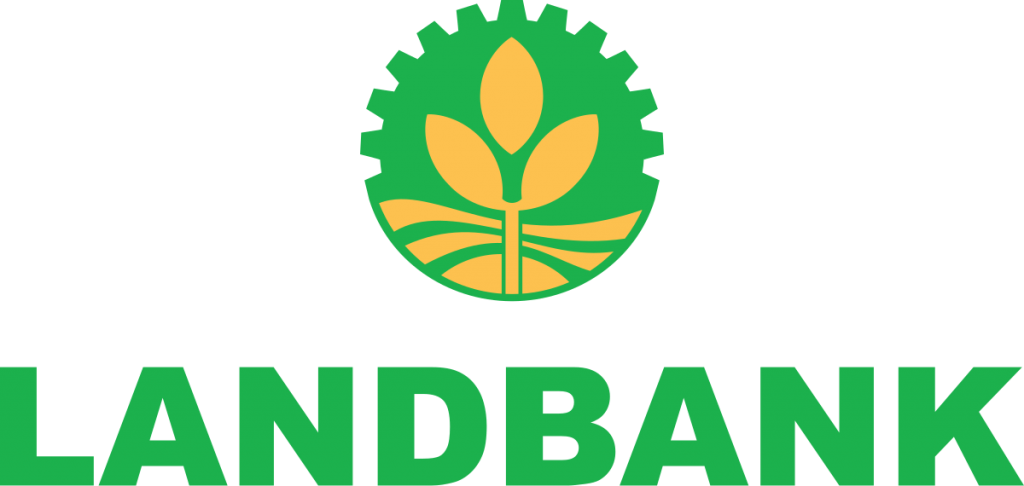 Landbank Online Collection Landbank Online Collection |
 Metrobank’s Electronic Invoice Presentment* Metrobank’s Electronic Invoice Presentment* |
   |
   |
  |
   |
  |
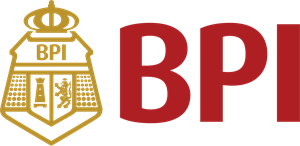 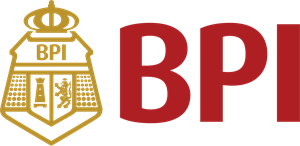 |
  |
  |
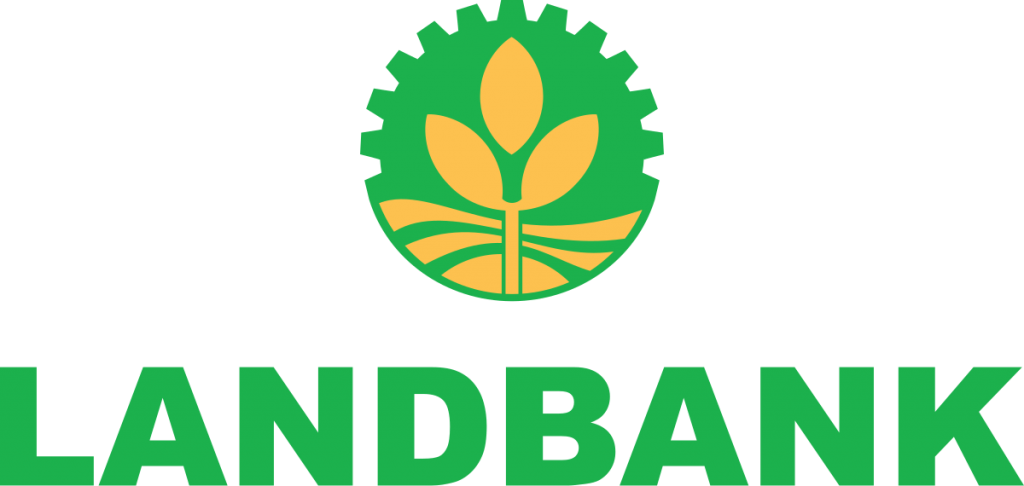 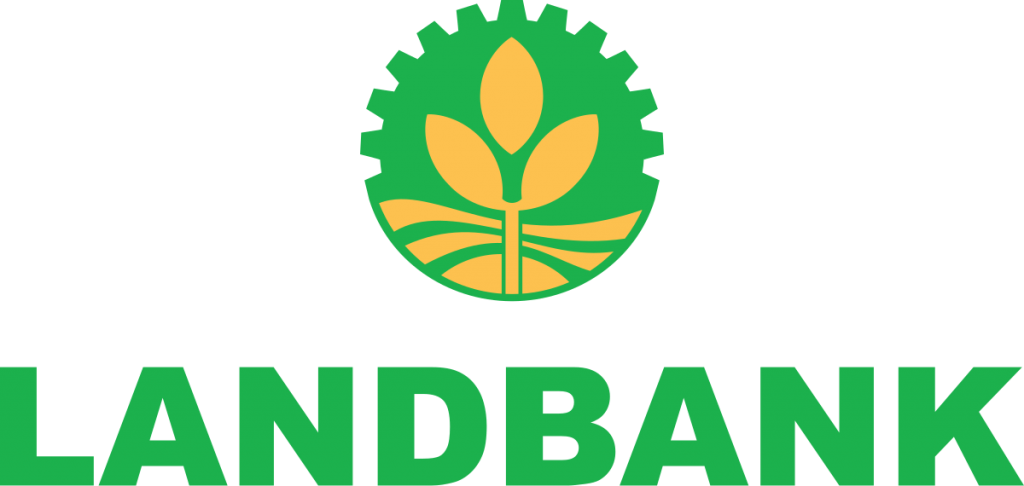 |
  |
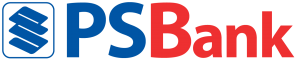 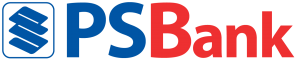 |
  |
  |
|
  |
  |
  |
Reminders before paying your water bill:
©2023 Maynilad Water Services, Inc.
Maynilad Building, MWSS Complex Katipunan Avenue, Pansol 1119
Quezon City, Philippines
Hotline: 1626
Maynilad uses cookies to improve our website and enhance your browsing experience. Read our Cookie Notice.
Steps/Procedures Unavailable
Steps/Procedures Unavailable
Steps/Procedures Unavailable
Steps/Procedures Unavailable
1.) Visit www.bdo.com.ph
2.) Click Online Banking Log in
3.) Click on Enroll Now
4.) Read the Terms and Conditions.
5.) Fill out the needed information
6.) Click Submit
1.) Download the BDO Personal Banking
2.) Click on Enroll Now
3.) Read the Terms and Conditions.
4.) Fill out the needed information
5.) Click Submit
1.) Go to BPI Expressonline (www.bpiexpressonline.com) then click on “Enroll Now”.
2.) Select your location from the options provided.
3.) Read the Terms and Conditions.
4.) Submit your deposit account information.
5.) Fill out the EOL REgistration Form.
6.) A confirmation page will appear.
1.) Download the BPI Mobile App
2.) Click on Log in
3.) Click on Register Now
4.) Read the Terms and Conditions.
5.) Fill out the needed information
6.) Click Submit
1.) Visit www.lbpiaccess.com.ph
2.) Click on Enroll now
3.) Read the Terms and Conditions.
4.) Fill out the needed information
5.) Click Submit
1.) Download the Landbank Mobile App
2.) Enroll on lbpiAccess.com
3.) Use the log-in credentials to access the App
1.) Visit www.eastwestbanker.com
2.) Click Log in now and then Personal Account
3.) Click Sign me up
4.) Read the Terms and Conditions.
5.) Follow the steps and fill out the needed information
6.) Click Submit
1.) Download the Eastwest Mobile Banking App
2.) Click on Sign me up
3.) Read the Terms and Conditions.
4.) Fill out the needed information
1.) Visit personal.metrobankdirect.com
2.) Click on Sign up now
3.) Read the Terms and Conditions.
4.) Select the account that you would like to enroll
5.) Fill out the needed information
6.) Click Submit
1.) Download the Metrobank App
2.) Click on Sign up
3.) Read the Terms and Conditions.
4.) Fill out the needed information
Steps/Procedures Unavailable
1.) Download the CBS Personal App
2.) Click on Sign up
3.) Read the Terms and Conditions.
4.) Fill out the needed information
1.) Visit www.psbank.com.ph
2.) Click Log in then Personal
3.) Click Register Account
4.) Read the Terms and Conditions.
5.) Fill out the needed information
6.) Click Submit
1.) Download the PSBANK Mobile App
2.) Click on Sign up Now
3.) Read the Terms and Conditions.
4.) Fill out the needed information
1.) Visit www.securitybank.com
2.) Click on Log in
3.) Click Enroll Now
4.) Read the Terms and Conditions.
5.) Choose the type of account to enroll
6.) Fill out the needed information
7.) Click Submit
Steps/Procedures Unavailable
1.) Visit www.unionbankph.com
2.) Click on UnionBank Online
3.) Click Sign Up Now
4.) Read the Terms and Conditions.
5.) Choose the type of account to enroll
6.) Fill out the needed information
7.) Click Submit
1.) Download the UnionBank App
2.) Click on Sign up with My Existing Account
3.) Read the Terms and Conditions.
4.) Choose the type of account to enroll
5.) Fill out the needed information
1.) Visit www.rcbc.com
2.) Click on Log in Personal Online Banking
3.) Click Enroll Now
4.) Fill out the needed information
5.) Click Submit
1.) Download the RCBC App
2.) Click on Register
3.) Read the Terms and Conditions.
4.) Fill out the needed information
1.) Visit www.ucpb.com
2.) Click on Connect Log in
3.) Click on New User
4.) Read the Terms and Conditions.
5.) Fill out the needed information
6.) Click Register
1.) Download the UCPB App
2.) Click on Enroll Now
3.) Read the Terms and Conditions.
4.) Fill out the needed information
5.) Click Register