Maynilad uses cookies to improve our website and enhance your browsing experience. Read our Cookie Notice.
Maynilad uses cookies to improve our website and enhance your browsing experience. Read our Cookie Notice.
The Maynilad Statement of Account (SOA) is the monthly water bill that is issued to customers. It reflects the customer’s monthly consumption and billing, including the breakdown of charges.
This section provides basic details about your water meter, and specifies the meter’s reading of your current consumption, which is the basis for all billing charges. Your account’s consumption in the previous three months is also shown here.
The breakdown of all charges can be found in this section.
1
2
3
4
5
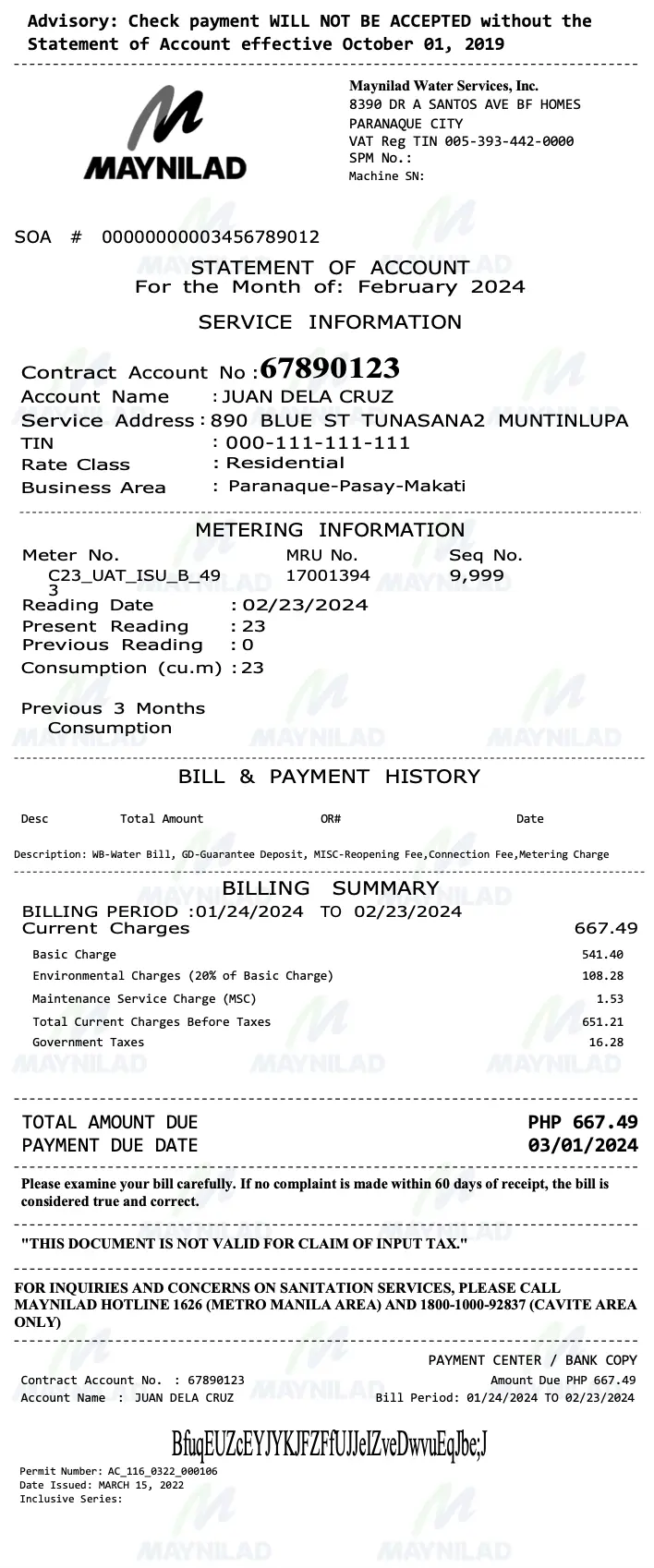
This section shows your contact information, including the Contract Account Number (CAN) or the unique eight-digit identifier designated to your account to distinguish it from all other accounts. This information must be kept confidential.
This shows your recent payment history.
This section contains payment and/or service reminders for customers.
This section shows your contact information, including the Contract Account Number (CAN) or the unique eight-digit identifier designated to your account to distinguish it from all other accounts. This information must be kept confidential.
This section provides basic details about your water meter, and specifies the meter’s reading of your current consumption, which is the basis for all billing charges. Your account’s consumption in the previous three months is also shown here.
This shows your recent payment history.
The breakdown of all charges can be found in this section.
This section contains payment and/or service reminders for customers.
Basic Charge covers the cost of operating, maintaining, improving and expanding the distribution network, as well as the facilities that bring potable water to customers. It is based on the latest approved tariff schedule.
Sewerage Charge is 20% of Basic Charge for Commercial and Industrial customers connected to a sewer line. This charge is not levied on Residential and Semi-Business customers, or on Commercial and Industrial customers who are not connected to the sewer line.
Maintenance Service Charge (MSC) covers the maintenance of the water meter, and is based on the size of the installed meter.
Government Taxes consist of the 2% National Franchise Tax, and the Local Franchise Tax implemented by the respective local government units where the Business Area offices of Maynilad are located. This will be remitted to the national and local government (BIR for the National Franchise Tax and LGU for the Local Franchise Tax).
Previous Unpaid Amount pertains to charges billed prior to the billing period, and should be settled immediately together with the current charges to avoid disconnection of the water service.
Total Amount Due is the Total Current Charges plus any Previous Unpaid Amount.
Payment Due Date is the deadline for paying the Total Amount Due.
Environmental Charge covers the cost for wastewater treatment, or the removal of harmful chemicals and nutrients from wastewater before it is discharged to bodies of water. This is important to mitigate ecological damage and to promote environmental protection.
To ensure that Maynilad has the ability to sustain its operations and expand its services, it charges a water tariff that will allow it to gradually recover its investments, including its government-regulated profits.
The tariff follows a socialized structure so that those who consume less water are charged lower rates. Those who consume more water are charged higher rates.
Water consumers are also classified depending on the presence and nature of the economic activity in their house or establishment. Their classification determines what type of water rates will be applied to them, i.e., Residential, Semi-Business, Commercial, and Industrial.
Residential customers who consume 10 cu.m. or less per month are given a 20% discount by Maynilad. Commercial, industrial, and high-consuming customers are billed higher rates.
Rate Rebasing is the process of adjusting water rates every five years. The adjustment is based on the performance, expenses, earnings, unrecovered investments, and service improvement plans of the water concessionaires.
Rate rebasing enables the gradual increase of water rates despite the massive, accelerated investments of the water concessionaires. This is because the process is based on a cash flow analysis or the examination of money inflows and outflows.
Through cash analysis, the government ensures that the water concessionaires are not over-accumulating profits and losses. It also guarantees that full recovery of the concessionaires’ expenses and profits will only be possible when the concession agreement ends in year 2037.
To know more about Rate Rebasing, check the materials below:
This section shows your contact information, including the Contract Account Number (CAN) or the unique eight-digit identifier designated to your account to distinguish it from all other accounts. This information must be kept confidential.
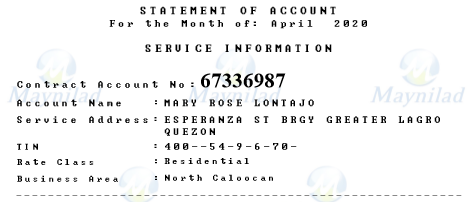
This section provides basic details about your water meter, and specifies the meter’s reading of your current consumption, which is the basis for all billing charges. Your account’s consumption in the previous three months is also shown here.
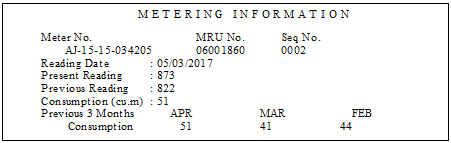
This is not part of the usual SOA and will only be available if there is an issue with your water meter, which will prompt us to issue a billing that is based on your average consumption over the past six months.
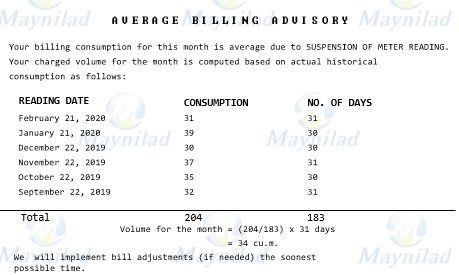
This shows your recent payment history.
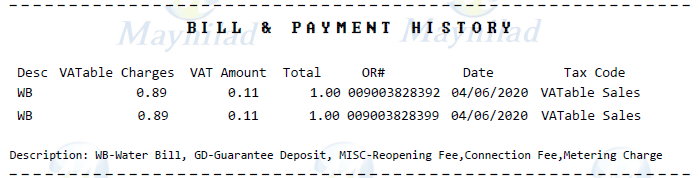
The breakdown of all charges can be found in this section.
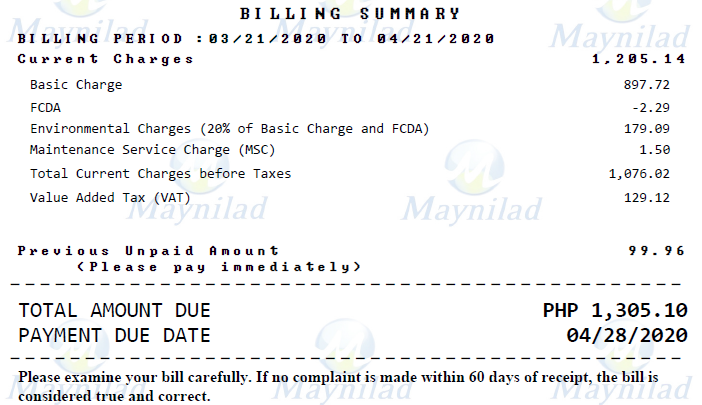
This section contains payment and/or service reminders for customers.
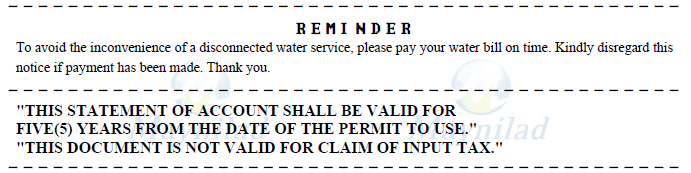
Quisque scelerisque pulvinar magna vitae suscipit. Aenean vulputate molestie convallis. Aenean vulputate ut justo id tincidunt. Nulla dapibus lectus sed suscipit feugiat. Proin ac orci quam. Phasellus tempus purus quis libero tincidunt tristique. Integer lacinia mollis velit, eget placerat leo iaculis ac.
Quisque scelerisque pulvinar magna vitae suscipit. Aenean vulputate molestie convallis. Aenean vulputate ut justo id tincidunt. Nulla dapibus lectus sed suscipit feugiat..
©2023 Maynilad Water Services, Inc.
MWSS Complex Katipunan Ave., Balara, Quezon City, 1105, Philippines
Customer hotline: 1626
Cavite Toll-Free hotline:
1800-1000-WATER
Steps/Procedures Unavailable
Steps/Procedures Unavailable
Steps/Procedures Unavailable
Steps/Procedures Unavailable
1.) Visit www.bdo.com.ph
2.) Click Online Banking Log in
3.) Click on Enroll Now
4.) Read the Terms and Conditions.
5.) Fill out the needed information
6.) Click Submit
1.) Download the BDO Personal Banking
2.) Click on Enroll Now
3.) Read the Terms and Conditions.
4.) Fill out the needed information
5.) Click Submit
1.) Go to BPI Expressonline (www.bpiexpressonline.com) then click on “Enroll Now”.
2.) Select your location from the options provided.
3.) Read the Terms and Conditions.
4.) Submit your deposit account information.
5.) Fill out the EOL REgistration Form.
6.) A confirmation page will appear.
1.) Download the BPI Mobile App
2.) Click on Log in
3.) Click on Register Now
4.) Read the Terms and Conditions.
5.) Fill out the needed information
6.) Click Submit
1.) Visit www.lbpiaccess.com.ph
2.) Click on Enroll now
3.) Read the Terms and Conditions.
4.) Fill out the needed information
5.) Click Submit
1.) Download the Landbank Mobile App
2.) Enroll on lbpiAccess.com
3.) Use the log-in credentials to access the App
1.) Visit www.eastwestbanker.com
2.) Click Log in now and then Personal Account
3.) Click Sign me up
4.) Read the Terms and Conditions.
5.) Follow the steps and fill out the needed information
6.) Click Submit
1.) Download the Eastwest Mobile Banking App
2.) Click on Sign me up
3.) Read the Terms and Conditions.
4.) Fill out the needed information
1.) Visit personal.metrobankdirect.com
2.) Click on Sign up now
3.) Read the Terms and Conditions.
4.) Select the account that you would like to enroll
5.) Fill out the needed information
6.) Click Submit
1.) Download the Metrobank App
2.) Click on Sign up
3.) Read the Terms and Conditions.
4.) Fill out the needed information
Steps/Procedures Unavailable
1.) Download the CBS Personal App
2.) Click on Sign up
3.) Read the Terms and Conditions.
4.) Fill out the needed information
1.) Visit www.psbank.com.ph
2.) Click Log in then Personal
3.) Click Register Account
4.) Read the Terms and Conditions.
5.) Fill out the needed information
6.) Click Submit
1.) Download the PSBANK Mobile App
2.) Click on Sign up Now
3.) Read the Terms and Conditions.
4.) Fill out the needed information
1.) Visit www.securitybank.com
2.) Click on Log in
3.) Click Enroll Now
4.) Read the Terms and Conditions.
5.) Choose the type of account to enroll
6.) Fill out the needed information
7.) Click Submit
Steps/Procedures Unavailable
1.) Visit www.unionbankph.com
2.) Click on UnionBank Online
3.) Click Sign Up Now
4.) Read the Terms and Conditions.
5.) Choose the type of account to enroll
6.) Fill out the needed information
7.) Click Submit
1.) Download the UnionBank App
2.) Click on Sign up with My Existing Account
3.) Read the Terms and Conditions.
4.) Choose the type of account to enroll
5.) Fill out the needed information
1.) Visit www.rcbc.com
2.) Click on Log in Personal Online Banking
3.) Click Enroll Now
4.) Fill out the needed information
5.) Click Submit
1.) Download the RCBC App
2.) Click on Register
3.) Read the Terms and Conditions.
4.) Fill out the needed information
1.) Visit www.ucpb.com
2.) Click on Connect Log in
3.) Click on New User
4.) Read the Terms and Conditions.
5.) Fill out the needed information
6.) Click Register
1.) Download the UCPB App
2.) Click on Enroll Now
3.) Read the Terms and Conditions.
4.) Fill out the needed information
5.) Click Register