Maynilad develops water education modules; trains first 70 teachers

Maynilad developed water education modules that can help educators teach children about the role of water in sustaining life. An initial batch of 70 teachers underwent training on the use of these modules during a workshop held recently at the Bayview Park Hotel, Manila. The resource package, titled “Water: Nature’s Greatest Gift”, consists of 15 […]
Maynilad, Thailand water utility sign knowledge-exchange MOA
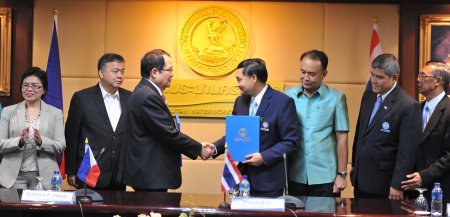
West Zone concessionaire Maynilad Water Services, Inc. (Maynilad) and the Metropolitan Waterworks Authority (MWA) of Thailand recently signed a Memorandum of Understanding for an Exchange Program that will have both parties sharing resources, skills and expertise to develop their personnel. “We look forward to expanding our expertise further through this knowledge-exchange with MWA. With this […]
Maynilad to spend P197M for new pipes in Cavite City

West Zone concessionaire Maynilad Water Services, Inc. (Maynilad) is spending more than P197 million to replace 25 kilometers of old pipelines along Burgos St. and Julian Felipe St. in Cavite City. Once completed, the project is estimated to increase water pressure for more than 5,600 households from an average of 7 pounds per square inch […]
Maynilad wastewater management receives triple ISO certifications

Maynilad Water Services, Inc. (Maynilad) recently secured its 105th ISO certification after its Wastewater Management Division (WMD) received ISO certifications for quality (ISO 9001:2008), environmental (ISO14001:2004), and occupational safety and health management (BS OHSAS 18001:2007). WMD is responsible for the sewerage and sanitation services Maynilad offers to its customers. This includes the collection and treatment […]
Maynilad replaces Navotas Fish Port Complex pipes

Maynilad Water Services, Inc. (Maynilad) is spending more than P37 million to replace almost 6 kilometers of pipes in the Navotas Fish Port Complex (NFPC), one of the largest fish ports and fish market complexes in Asia. The investment is expected to increase water availability for the NFPC from only 4 to 5 hours daily […]
Maynilad awarded SAP Customer Center of Excellence certification

West Zone concessionaire Maynilad Water Services, Inc. (Maynilad) has received the SAP Customer Center of Excellence certification for its efficient business processes, making it one of only two Philippine companies to currently hold this distinction. SAP SE (Systems, Applications & Products in Data Processing) is the market leader in enterprise application software, providing business solutions […]
Maynilad commissions three more STPs in QC

West Zone concessionaire Maynilad Water Services, Inc. (Maynilad) recently commissioned three new Sewage Treatment Plants (STPs) in Quezon City. These facilities can treat up to 29,800 cubic meters per day (CMD) of wastewater, which would benefit 62,130 households in the area. Located in Bagbag, Kapiligan and Bahay Toro, the new STPs will improve sewerage services […]
Maynilad assists Tondo fire victims

West Zone concessionaire Maynilad Water Services, Inc. (Maynilad) quickly extended assistance to some 500 families who lost their homes in the fire that razed Parola Compound in Tondo, Manila, last November 15, 2014. Maynilad distributed 500 pieces of five-gallon water jugs and relief packs to the affected families, who were temporarily housed at the Delpan […]
Maynilad mentors CDO water district

Maynilad Water Services, Inc. (Maynilad), through its Maynilad Water Academy, is mentoring the Cagayan de Oro Water District (COWD) on hydraulic modeling under a Twinning Partnership facilitated by WaterLinks through the “Be Secure” project of USAID. Hydraulic modeling involves creating computer water system models to simulate the actual network’s behavior. It is an essential tool […]
Maynilad expands service to 49 Cavite villages

Maynilad Water Services, Inc. (Maynilad) is now serving some 20,200 additional households in the province of Cavite after it formally took over the water systems of 49 subdivisions in Kawit, Bacoor and Imus. As a result, about 84,800 people who used to rely on unsafe deep wells and expensive water deliveries now enjoy safe, reliable […]