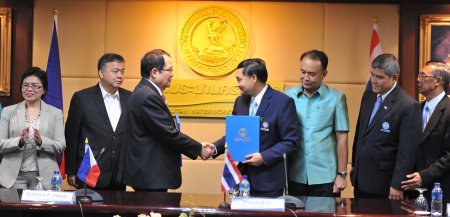West Zone concessionaire Maynilad Water Services, Inc. (Maynilad) and the Metropolitan Waterworks Authority (MWA) of Thailand recently signed a Memorandum of Understanding for an Exchange Program that will have both parties sharing resources, skills and expertise to develop their personnel.
“We look forward to expanding our expertise further through this knowledge-exchange with MWA. With this partnership, we have the opportunity to find out what more we can accomplish and learn together—toward the development of our people and organizations, and the improvement of the lives of our customers,” said Maynilad President and CEO Ricky P. Vargas.
MWA is the state enterprise responsible for water services in Bangkok, Nonthaburi province, and Samuntparkarn province, all in Thailand.
Maynilad is an agent and contractor of the Metropolitan Waterworks and Sewerage System (MWSS) for the West Zone of the Greater Manila Area, which is composed of the cities of Manila (certain areas), Quezon City (certain areas), Makati (certain areas), Caloocan, Pasay, Parañaque, Las Piñas, Muntinlupa, Valenzuela, Navotas and Malabon—all in Metro Manila; the cities of Cavite, Bacoor and Imus, and the towns of Kawit, Noveleta and Rosario—all in Cavite Province.
PHOTO: MWA Governor Thanasak Watanathana (fourth from right) and Maynilad President and CEO Ricky P. Vargas shake hands after signing the MOU for an Exchange Program that will enable both parties to share resources, skills and expertise to develop their personnel. The signing ceremony was held in time with the 100th anniversary of the Thailand Waterworks. Also in the photo are (L-R) Maynilad Water Academy head Rodora Gamboa, Maynilad Human Resources head Levi Diestro, MWA deputy governor-administration Trirong Khanom, MWA expert level 10 Vorasak Chatkaew, and MWA deputy governor-information technology Wisut Noppakhunthong.