Maynilad constructs sewerage system in Valenzuela

West Zone concessionaire Maynilad Water Services, Inc. (Maynilad) has begun the construction of a sewerage system that will treat the wastewater discharges of over 300,000 people in Valenzuela City. The ₱ 1.2 billion project involves the construction of a new Sewage Treatment Plant (STP) and the laying of a 28-kilometer sewer network that will catch […]
Maynilad backs DepEd’s Brigada Eskwela 2016

West Zone concessionaire Maynilad Water Services, Inc. (Maynilad) sent employee-volunteers to refurbish classrooms, as well as upgrade water and sanitation facilities, in more than 50 public schools throughout its concession area, in support of this year’s Brigada Eskwela program of the Department of Education (DepEd). The water company kicked off its participation with the installation […]
Maynilad offers septic tank cleaning this June
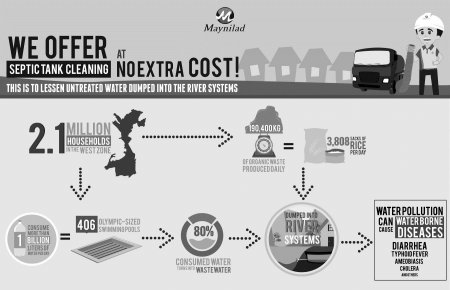
This month, West Zone concessionaire Maynilad Water Services, Inc. (Maynilad) offers septic tank cleaning services to its customers in select parts of Malabon City, and Bacoor and Imus in Cavite at no extra cost. � Maynilad customers residing at Barangays Dampalit and Maysilo in Malabon City may avail of this cleaning service, which normally costs […]
Maynilad honored at Global CSR Summit and Awards 2016

West Zone concessionaire Maynilad Water Services, Inc. (Maynilad) was recognized for its environmental excellence and community development programs during the 8th Annual Global CSR Summit and Awards held recently in Bali, Indonesia. The company won a Platinum Award under the Best Environmental Excellence Category for the development of its “Sanitation Safety Plan”, “Greenhouse Gas and […]
Maynilad sets ₱42 billion for 3-year CAPEX

West Zone concessionaire Maynilad Water Services, Inc. (Maynilad) is setting a capital expenditure target of about ₱42 billion for 2016 to 2018, to accelerate the improvement and expansion of water and wastewater services for its customers. Of this amount, some ₱21 billion will be spent for water projects, which include service expansion, management of water […]
Maynilad President speaks at global water summit

Maynilad Water Services, Inc. (Maynilad) President and CEO Ramoncito S. Fernandez was Keynote Speaker at the recently held Global Water Safety Conference & Exhibition in Puerto Princesa City, Palawan. In his speech, Fernandez talked about the formulation in 2007 of the Maynilad Water Safety Plan (WSP), which is the first WSP in the Philippines. A […]
Maynilad bags eight Philippine Quill Awards

West Zone concessionaire Maynilad Water Services, Inc. (Maynilad) won five Excellence and three Merit Awards at the Philippine Quill Awards 2015 held recently at the Marriott Hotel in Pasay City. Excellence Awards were given to Maynilad for its communication management programs “Sining Ipo”, which engages Dumagat communities at the Ipo watershed to create art […]
Maynilad receives ISO certification on energy management

West Zone concessionaire Maynilad Water Services, Inc. (Maynilad) was recently awarded the ISO 50001:2011, which certifies that the company’s Energy Management Systems meet global standards. International auditing and certification body TUV Rheinland Philippines recognized Maynilad’s compliance in energy efficiency, use and consumption, particularly of its vital facilities—La Mesa Treatment Plants 1 and 2; pumping stations […]
OFFICIAL STATEMENT ON MANGANESE PRESENCE IN LAGUNA LAKE

Last April 25, 2016, some of our customers in the southern portion of our concession area observed discoloration in their water supply. The discoloration was due to the presence of high manganese level in the raw water supply that we are getting from Laguna Lake. Since the onset of the strong El Niño beginning the […]
Maynilad donates drinking water to teacher-volunteers for the nat\’l elections

Maynilad Water Services, Inc. (Maynilad) recently donated 40,000 pieces of bottled water to select schools all over its West concession area. The bottled water is intended for the consumption of teacher-volunteers during the national elections on May 9. The items were turned over to school officials. “This simple token of appreciation is Maynilad’s way of […]