Maynilad carbon footprint inventory gets ISO verification

West Zone concessionaire Maynilad Water Services, Inc. (Maynilad) was recently awarded the ISO 14064:2006 certification for the verification of its greenhouse gas (GHG) inventory or carbon footprint quantification and reporting initiative. Maynilad first received the certification in March 2011, becoming the first water company in the Philippines with a certified Carbon Footprint. This year marks […]
Maynilad trains Nepal Water District

West Zone Concessionaire Maynilad Water Services, Inc. (Maynilad), through its Maynilad Water Academy, ventured in a Twinning partnership to mentor the Department of Water Supply and Sewerage (DWSS) and Lekhnath Small Town Water Supply and Sanitation User Committee (LSTWSSUC) of the Government of Nepal. Through Nepal’s Central Human Resource Development Unit (CHRDU), Maynilad’s officials […]
Maynilad CIO participates in enterprise mobility forum

West Zone concessionaire Maynilad Water Services, Inc.’s Senior Vice-President and Chief Information Officer (CIO), Dr. Francisco Castillo, recently participated in Goldcrest Communications Inc.’s Executive Forum on Enterprise Mobility “M-Powering the Enterprise” held in Makati City. The event was attended by over 50 chief information officers, information technology managers, small and medium enterprise owners, academicians and […]
Maynilad spearheads Water Summit in Cavite

Maynilad Water Services, Inc. (Maynilad), in partnership with the City Government of Imus, held the Water Summit 2013 in the Imus Sports Complex last December 13. Dr. Karen Ann Jagoon of the University of the Philippines School of Urban and Regional Planning (UP-SURP) and Engr. Ferdie Billones of the National Water Resources Board (NWRB) lectured […]
Maynilad installs water filters in Visayas communities

West Zone concessionaire Maynilad Water Services, Inc. (Maynilad) is installing over 400 water filtration systems in parts of Cebu, Iloilo, Leyte and Samar, to help in the rehabilitation of calamity-stricken communities in the Visayas. The filtration systems use Sawyer PointONE™ technology which can convert water from any source through its gravity-operated filter without the […]
Maynilad donates additional drinking water to Yolanda survivors.

West Zone concessionaire Maynilad Water Services, Inc. (Maynilad) donated 10,000 units of 330ml bottled drinking water to the Department of Social Welfare and Development (DSWD) to help the victims of super typhoon Yolanda. Last week, Maynilad also turned over to DSWD 2,468 relief packs that contained food and non-food items. The relief packs were contributed […]
Maynilad conference emphasizes efficiency in operations

West Zone concessionaire Maynilad Water Services, Inc. (Maynilad), through its Maynilad Water Academy, conducted the Water Supply Management Conference recently for water professionals and water districts in the University of the Philippines’ College of Engineering. Six water districts and over 100 water professionals attended the conference with the theme ‘Utilizing Technology for Efficient Operations.” […]
Ms. Earth delegates join Maynilad seminar
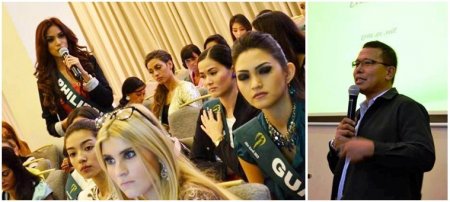
Maynilad Water Services, Inc. (Maynilad)’s Water Supply Operations Head Engr. Ronald Padua speaks before the delegates of the 2013 Ms. Earth Pageant in the recently held Environmental Seminar at F1 Hotel in Taguig City. The seminar sought to give the delegates a holistic overview of environmental issues such as climate change, marine conservation, watershed management, […]
Maynilad reservoir to rise in QC

West Zone concessionaire Maynilad Water Services, Inc. (Maynilad) is constructing a P143-million concrete water reservoir within the La Mesa compound in Novaliches, Quezon City. Expected to be finished by the third quarter of 2014, the impounding facility can hold 10 million liters of water which is enough to meet the daily supply requirements of 555,000 […]
Foreign delegates join Maynilad workshop

West Zone concessionaire Maynilad Water Services, Inc. (Maynilad) recently held a Water Safety Plan (WSP) workshop at the First Pacific Leadership Academy in Antipolo, Rizal. Aside from key officials of provincial water districts, 12 foreign representatives from Bangladesh, Malaysia, Sri Lanka, and Thailand joined the three-day workshop which aimed to equip participants with the necessary […]