Maynilad begins construction of P363M septage treatment plant

West Zone concessionaire Maynilad Water Services, Inc. (Maynilad) has begun the construction of its P363-million South Septage Treatment Plant in Barangay Pamplona Uno, Las Piñas City. The facility is designed to treat 250 cubic meters per day of septage, which are collected from customers’ septic tanks with the use of vacuum trucks. Maynilad’s South Septage […]
Maynilad repairs 5,300 leaks in Q1 2015

Maynilad Water Services, Inc. (Maynilad) has successfully repaired almost 5,300 pipe leaks across the West Zone concession area in the first quarter of 2015. With this, the company has recovered some 27 million liters of water per day (MLD), which is enough to serve the requirements of 27,000 households, or to fill almost 11 Olympic-sized […]
Maynilad CSR Program wins Gold Anvil Award

West Zone concessionaire Maynilad Water Services, Inc. (Maynilad) won a Gold Anvil Award for its Mission Ginhawa Program in the recently concluded 50th Anvil Awards held at the Marriott Hotel in Newport City, Pasay. Maynilad’s Mission Ginhawa Program was recognized in the PR Programs – Disaster Programs Category for its innovative approach to disaster response. […]
Maynilad enters Twinning Partnership with Metro Iloilo WD

Maynilad Water Services, Inc. (Maynilad) entered into a Twinning Partnership with the Metro Iloilo Water District (MIWD). Under this partnership, Maynilad will share its technical expertise on managing water losses and operating water treatment plants, with the aim of helping MIWD develop a strategy and work plan to improve its operations. In its initial assessment, […]
Maynilad environment programs win int’l award

Maynilad Water Services, Inc. (Maynilad) recently won the Gold Award for Environmental Excellence conferred during the 2015 Global CSR Summit and Awards held recently in Yogyakarta, Indonesia. Established in 2009, the Global CSR Awards is Asia’s most prestigious recognition program for Corporate Social Responsibility. This year, the awards received over 200 entries from 50 companies […]
Maynilad wins ASEAN Award for wastewater management program

Maynilad Water Services, Inc. (Maynilad) was recognized for its use of compact wastewater treatment technologies during the ASEAN Corporate Sustainability Awards held recently at the Intercontinental Hotel in Makati. The company’s “Decentralized Wastewater Treatment Facilities in Quezon City” Project was declared first runner-up in the Product/Service Innovation Category of the ASEAN Corporate Sustainability Awards. Under […]
Maynilad advises customers to store water safely for Holy Week Water Interruption

West Zone concessionaire Maynilad Water Services, Inc. (Maynilad) is reminding its customers to store enough water for the Holy Week water service interruption that will be triggered by the flood control project of the Department of Public Works and Highways (DPWH). The DPWH project will cause rotating water service interruptions—ranging from 28 hours to 14 […]
Water Service Interruption during Holy Week 2015
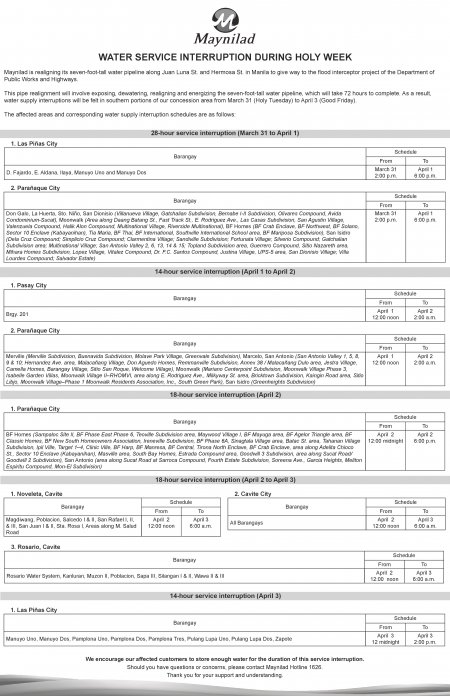
Maynilad is realigning its seven-foot-tall water pipeline along Juan Luna St. in Manila to give way to the flood interceptor project of the Department of Public Works and Highways. This pipe realignment will involve exposing, dewatering, realigning and energizing the seven-foot-tall water pipeline, which will take 72 hours to complete. As a result, water supply […]
Maynilad recovers 913 MLD of water

West Zone concessionaire Maynilad Water Services, Inc. (Maynilad) recovered 913 million liters of water per day (MLD) since it started its campaign against water loss or Non-Revenue Water (NRW) in 2008. This recovered volume is enough to supply about 1.5 million households—or an estimated 6.4 million people—with potable, reliable water. A component of Maynilad’s NRW […]
Maynilad awards P1.044B Cupang STP to J.E. Manalo-Degremont Consortium

Maynilad Water Services, Inc. (Maynilad) awards the construction of its P1.044-billion sewage treatment plant (STP) in Cupang, Muntinlupa City, to the J.E. Manalo-Degremont Consortium. J.E. Manalo will provide the civil works while international water technology provider Degremont will provide the technology for the facility. Signing the Memorandum of Agreement covering this award are (from left, […]