Maynilad holds first-ever Golden Kubeta Awards

In line with its goal of promoting better sanitation, West Zone concessionaire Maynilad Water Services Inc. (Maynilad) recently organized the first-ever Golden Kubeta Awards—a social media contest that recognizes the best public restrooms in the Philippines. The Golden Kubeta Awards aim to promote the importance of toilets in personal hygiene and health. Since its launch […]
Maynilad recognized for energy management efficiency

West Zone concessionaire Maynilad Water Services, Inc. (Maynilad) was recently recognized by the Department of Energy (DOE), through its prestigious Don Emilio Abello Energy Efficiency Awards, for its energy conservation programs. Two Maynilad facilities, PAGCOR Pumping Station and La Mesa Treatment Plant 2, bagged “Outstanding Awards” after showing a significant decrease in energy consumption per […]
Maynilad’s “Plant for Life” plants 95k trees in 2016

West Zone concessionaire Maynilad Water Services, Inc. (Maynilad) planted a total of 95,700 trees in 2016 through its “Plant for Life” program—the company’s flagship initiative that aims to save the watersheds from denudation. Last year, over 1,500 volunteers from Maynilad and its partner organizations planted a total of 70,700 indigenous trees over 58 hectares of […]
Maynilad recovers 923 MLD of water

West Zone concessionaire Maynilad Water Services, Inc. (Maynilad) has recovered 923 million liters per day (MLD) of water since 2008 when it first launched its Non-Revenue Water Reduction (NRW) Program. This recovered volume is enough to fill up roughly 370 Olympic-size pools every day, and supply about 1.5 million households with potable water. Maynilad’s NRW […]
Maynilad cleans 96k septic tanks in 2016; offers desludging service to customers

West Zone concessionaire Maynilad Water Services, Inc. (Maynilad) cleaned a total of 96,594 septic tanks from around 175,045 households in 2016—a 53% increase from 2015. This enabled the company to collect and treat over 168,047 cubic meters (cu.m.) of septage, in line with its goal of protecting the environment. This January, Maynilad will offer […]
Maynilad replaces 1,709 km of old pipes since 2007

West Zone concessionaire Maynilad Water Services, Inc. (Maynilad) replaced a total of 196 kilometers of old pipes in 2016, bringing the total length of pipes replaced within its concession area to 1,709 kilometers—about the same distance from Manila to Hanoi, Vietnam—since the company’s re-privatization in 2007. � Maynilad invested ₱1.85 billion for its pipe replacement […]
Maynilad CIO launches book for IT professionals
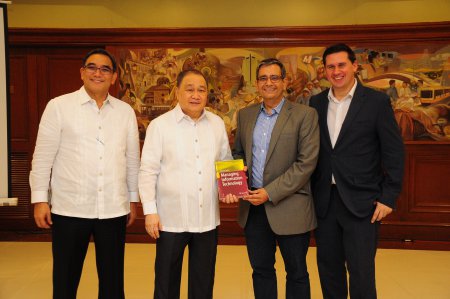
Dr. Francisco “Kiko” C. Castillo (3rd from left), Chief Information Officer (CIO) of Maynilad Water Services, Inc. (Maynilad), recently launched “Managing Information Technology”, a book for IT professionals on how to set up, organize and properly manage an IT Department, based on Castillo’s 25 years of experience in the IT field. Castillo, two-time “ASEAN CIO […]
Maynilad’s NRW group receives triple ISO certifications

The Central Non-Revenue Water (CNRW) Division of West Zone concessionaire, Maynilad Water Services, Inc. (Maynilad), recently secured three ISO certifications from international auditing and certification body TUV Rheinland Philippines. A total of nine certificates were awarded to three CNRW sites—its headquarters in Makati, Leak Detection Management office in Manila, and Integrated Meter Management laboratory in […]
Maynilad climate change conference draws 170 industry experts

West Zone concessionaire Maynilad Water Services, Inc. (Maynilad) recently gathered over 170 local and international water experts in a conference that pushed for collaboration in addressing problems due to climate change. The Maynilad Water Supply Operations Conference 2016, held at Maynilad’s Balara Head Office in Quezon City, is an annual event that serves as venue […]
Maynilad connects 30k Bacoor residents

West Zone concessionaire Maynilad Water Services, Inc. (Maynilad) recently connected to its water distribution network Queens Row Subpision in Bacoor City, Cavite province. As a result, some 30,100 people now have access to safe and reliable surface water. Residents from this subpision used to extract water from shallow wells or buy expensive water from delivery […]