Maynilad launches paperless billing program
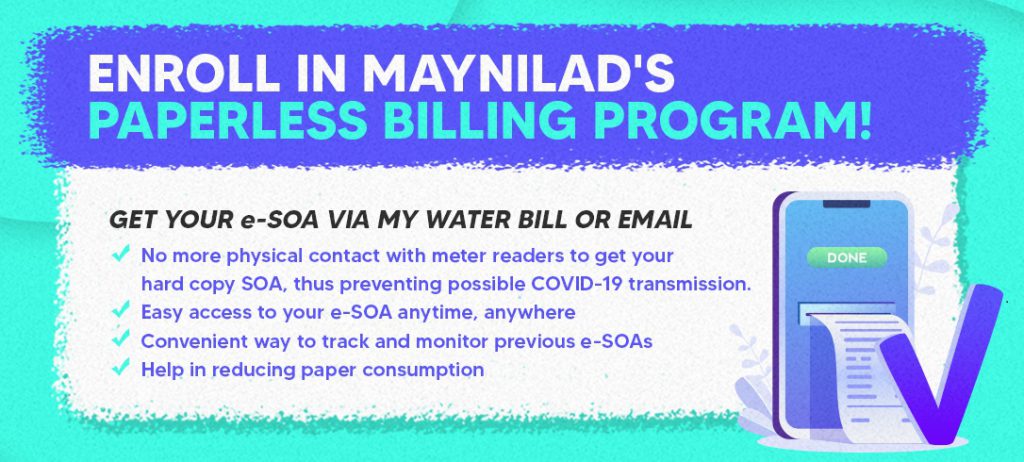
West Zone concessionaire Maynilad Water Services, Inc. (Maynilad) is launching a program that will give customers the option to receive an Electronic Statement of Account (e-SOA) instead of a printed copy of their monthly water bill. Enrolling in the Maynilad Paperless Billing Program eliminates the need to touch a printed copy of the SOA or […]
Weekly Maintenance Schedule: October 25 to November 1, 2021

Below are the scheduled maintenance activities of Maynilad from October 25, 2021 until November 1, 2021. These activities are being done as part of the company’s continuous effort to improve water services in the West Zone. Affected customers are encouraged to store enough water for the duration of the water service interruption. Maynilad has water […]
MAYNILAD UPDATE REGARDING THE PIPE REALIGNMENT ALONG SOBRIEDAD, MANILA, FOR DPWH’s FLOOD CONTROL PROJECT

6:15 p.m., October 20, 2021 Following our recent announcement about service interruptions from Oct. 25 to 28, 2021 due to a pipe realignment in Manila, we have received a deluge of requests from customers to defer the activity so that they have more time to prepare. We coordinated with the DPWH and MWSS regarding this […]
Water interruptions due to pipe realignment for DPWH flood control project

A flood control project of the Department of Public Works and Highways (DPWH) will cause water service interruptions ranging from 25 to 85 hours in parts of Las Piñas, Makati, Manila, Parañaque, Pasay, Bacoor, Cavite City, Imus, and the municipalities of Kawit, Noveleta, Rosario in Cavite province, between 11 a.m. of October 25, 2021 (Monday) […]
Maynilad GHD 2021 webinars train 600 educators, students

West Zone concessionaire Maynilad Water Services, Inc. (Maynilad) marked this year’s Global Handwashing Day (GHD) with the holding of webinars for 200 schoolchildren and 400 educators in Metro Manila and Zambales. Maynilad’s GHD webinars—organized in partnership with the Department of Health, Department of Education, United Nations Children’s Fund, Local Water Utilities Administration, and various local […]
Weekly Maintenance Schedule: October 18 to 23, 2021

Below are the scheduled maintenance activities of Maynilad from October 18, 2021 until October 23, 2021. These activities are being done as part of the company’s continuous effort to improve water services in the West Zone. Affected customers are encouraged to store enough water for the duration of the water service interruption. Maynilad has water […]
Maynilad is lone PH finalist for int’l digital award

West Zone concessionaire Maynilad Water Services, Inc. (Maynilad) made it to the finals of Bentley Systems, Inc.’s (Bentley) 2021 Going Digital in Infrastructure Awards, a global competition that recognizes outstanding use of technology in advancing infrastructure design, construction, and operations. Maynilad is the sole finalist from the Philippines. Maynilad’s entry under the competition’s “Water, Wastewater […]
Weekly Maintenance Schedule: October 11 to 18, 2021

Below are the scheduled maintenance activities of Maynilad from October 11, 2021 until October 18, 2021. These activities are being done as part of the company’s continuous effort to improve water services in the West Zone. Affected customers are encouraged to store enough water for the duration of the water service interruption. Maynilad has water […]
Maynilad offers desludging services this October

West Zone concessionaire Maynilad Water Services, Inc. (Maynilad) is offering septic tank cleaning services to its residential and semi-business customers this October in select parts of Caloocan, Las Piñas, Makati, Malabon, Manila, Muntinlupa, Navotas, Parañaque, Pasay, Quezon City, Valenzuela, and in Cavite Province at no extra cost. The company has adopted new and more stringent […]
MAYNILAD, MPIC, MPTC, LRMC PLANT 13K TREES IN IPO WATERSHED

Around 13,000 tree saplings were recently planted at the Ipo watershed as West Zone concessionaire Maynilad Water Services, Inc. (Maynilad) joined hands with other companies in the MVP Group to reforest 32 hectares of denuded forestlands in Bulacan. Metro Pacific Investments Corp. (MPIC), Metro Pacific Tollways Corp. (MPTC), and Light Rail Manila Corp. (LRMC) signed up […]