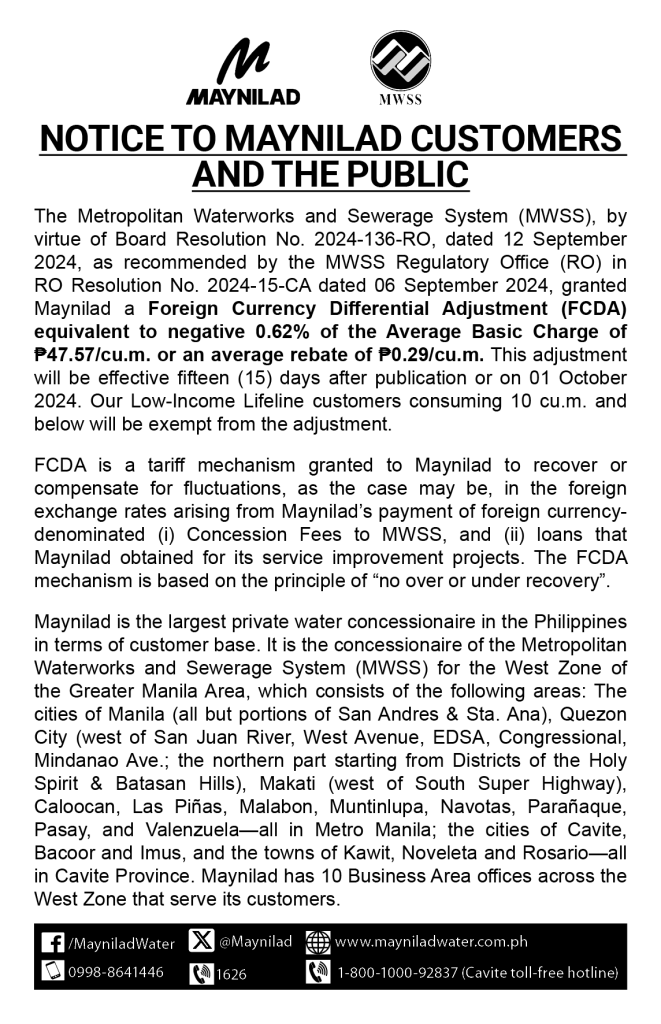The Metropolitan Waterworks and Sewerage System (MWSS), by virtue of Board Resolution No. 2024-136-RO, dated 12 September 2024, as recommended by the MWSS Regulatory Office (RO) in RO Resolution No. 2024-15-CA dated 06 September 2024, granted Maynilad a Foreign Currency Differential Adjustment (FCDA) equivalent to negative 0.62% of the Average Basic Charge of P47.57/cu. m. or an average rebate of P0.29/cu. m. This adjustment will be effective fifteen (15) days after publication or on 01 October 2024. Our Low-Income Lifeline customers consuming 10 cu.m. and below will be exempt from the adjustment.
FCDA is a tariff mechanism granted to Maynilad to recover or compensate for fluctuations, as the case may be, in the foreign exchange rates arising from Maynilad’s payment of foreign currency-denominated (i) Concession Fees to MWSS, and (ii) loans that Maynilad obtained for its service improvement projects. The FCDA mechanism is based on the principle of “no over or under recovery”.
Maynilad is the largest private water concessionaire in the Philippines in terms of customer base. It is the concessionaire of the Metropolitan Waterworks and Sewerage System (MWSS) for the West Zone of the Greater Manila Area, which consists of the following areas: The cities of Manila (all but portions of San Andres & Sta. Ana), Quezon City (west of San Juan River, West Avenue, EDSA, Congressional, Mindanao Ave.; the northern part starting from Districts of the Holy Spirit & Batasan Hills), Makati (west of South Super Highway), Caloocan, Las Piñas, Malabon, Muntinlupa, Navotas, Parañaque, Pasay, and Valenzuela—all in Metro Manila; the cities of Cavite, Bacoor and Imus, and the towns of Kawit, Noveleta and Rosario—all in Cavite Province. Maynilad has 10 Business Area offices across the West Zone that serve its customers.