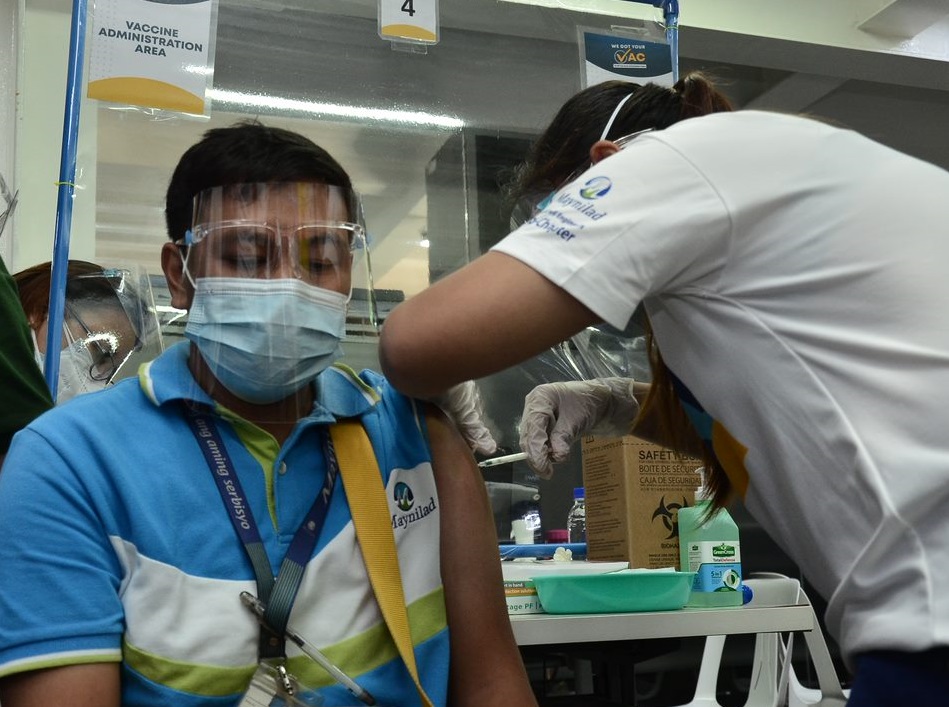West Zone concessionaire Maynilad Water Services, Inc. (Maynilad) started the rollout of its vaccination program for its employees, including their family members and household companions, with the recent activation of its vaccination site at the Maynilad Head Office in Old Balara, Quezon City. Maynilad employees have been rendering essential services to customers non-stop since the start of the community quarantine last year, pursuing crucial field activities and facility operations while following stricter health and safety protocols to prevent the spread of COVID-19.
The vaccination site at the Maynilad Head Office is one of five established by the MVP Group Vaccine Task Force for all MVP Group employees, and is manned by personnel from the Metro Pacific Hospitals Holdings Inc. The photo shows Maynilad President and CEO Ramoncito S. Fernandez with Human Resources Head Martin De Guzman (top photo, standing third and second from left, respectively) inspecting the site during the first day of vaccination rollout. “It is important that we protect our employees even as they sustain the delivery of water and wastewater for our 9.8 million customers,” said Fernandez.
The vaccination program for Maynilad employees is done in support of government’s efforts to combat the spread of COVID-19.