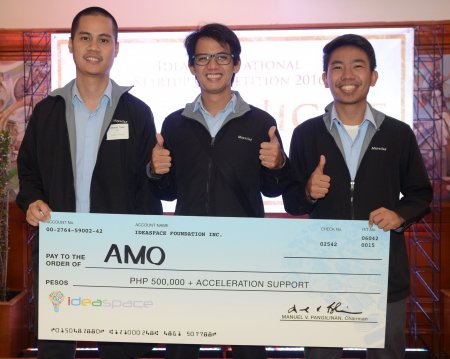A group of engineers from Maynilad Water Services Inc. (Maynilad) were declared winners in the 2016 IdeaSpace Intrapreneur Acceleration Program (IAP) of IdeaSpace Foundation—a non-profit organization that helps budding entrepreneurs develop innovations and transform these into successful businesses.
The IAP, a new category to the IdeaSpace Startup competition, encourages teams from the First Pacific group of companies to pitch their internal product developments for incubation and acceleration under IdeaSpace.
The winning IAP entry of Maynilad engineers Remiel Allan Millave, Michael Tisbe and Gilbert Alvin Andres is the conceptualization and development of the All-in-One Manhole Opener (AMO), a compact tool that makes for a safer and economical way of opening all types of manholes during maintenance of underground facilities.
The team won ₱500,000 as seed fund to further develop their product, and another ₱500,000 for Acceleration Support intended for trainings, mentoring, and software support, among others. The other IdeaSpace IAP winners this year are teams from Voyager Innovations, Inc. and Meralco.
Meanwhile, Maynilad employees Maria Melliza Gayle Lucas and Karina Rae Guillermo submitted a separate entry to the IdeaSpace Startup competition and made it among the top 10 winners, out of 560 entries submitted from all over the country. Their entry, InvestEd, is a microfinance platform for student loans
.
“Seeing our employees consistently win in the annual IdeaSpace competition is a proud moment for the Maynilad organization, because it shows that the culture of innovation in our company is strong,” said Maynilad President and CEO Ramoncito S. Fernandez.
PHOTO CAPTION: Maynilad engineers Remiel Allan Millave, Michael Tisbe and Gilbert Alvin Andres hold the P500,000 mock check which is part of the award for their All-in-One Manhole Opener (AMO) entry for this year’s IdeaSpace Intrapreneur Acceleration Program.