Maynilad uses cookies to improve our website and enhance your browsing experience. Read our Cookie Notice.
Maynilad uses cookies to improve our website and enhance your browsing experience. Read our Cookie Notice.
Revenue (in PHP Mn)
EBITDA (in PHP Mn)
Net Income (in PHP Mn)
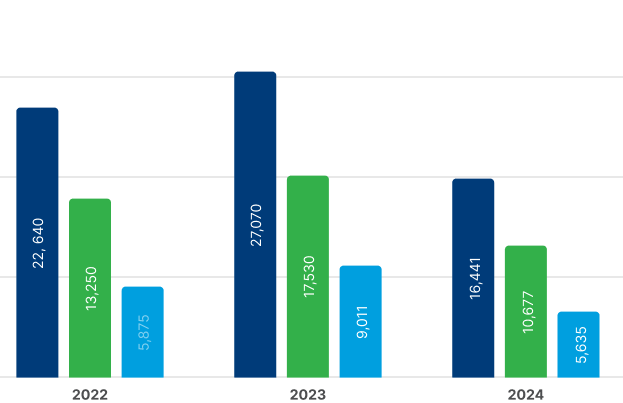
Billed connections
Billed volume
Active pipelines laid
Active Wastewater Pipelines
24-hour water service
Non-water revenue
Net Bank Debt to Equity
Debt Service Coverage Ratio
60% Domestic
40% Non-domestic
Billed volume mix
80% Domestic
20% Non-domestic
Revenue mix

Cursus sapien magnis rutrum pellentesque tincidunt dictumst pretium. Vestibulum elit penatibus luctus molestie lobortis adipiscing enim morbi. Vitae orci et dictum lectus sed.
November 8, 2024
Cursus sapien magnis rutrum pellentesque tincidunt dictumst pretium. Vestibulum elit penatibus luctus molestie lobortis adipiscing enim morbi. Vitae orci et dictum lectus sed.
7:00 PM | Manila

Services
October 22, 2024




Services
October 22, 2024




Services
October 22, 2024
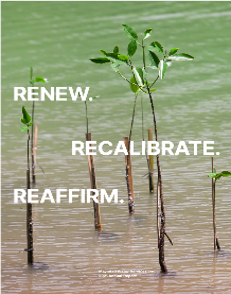
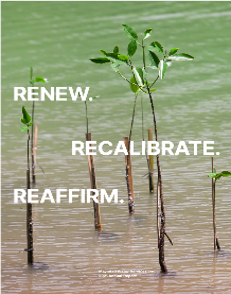
Visit us at:
MWSS Compound, Katipunan Ave., Balara 1105 Quezon City, Philippines
©2023 Maynilad Water Services, Inc.
Maynilad Building, MWSS Complex Katipunan Avenue, Pansol 1119
Quezon City, Philippines
Hotline: 1626
Maynilad uses cookies to improve our website and enhance your browsing experience. Read our Cookie Notice.
Steps/Procedures Unavailable
Steps/Procedures Unavailable
Steps/Procedures Unavailable
Steps/Procedures Unavailable
1.) Visit www.bdo.com.ph
2.) Click Online Banking Log in
3.) Click on Enroll Now
4.) Read the Terms and Conditions.
5.) Fill out the needed information
6.) Click Submit
1.) Download the BDO Personal Banking
2.) Click on Enroll Now
3.) Read the Terms and Conditions.
4.) Fill out the needed information
5.) Click Submit
1.) Go to BPI Expressonline (www.bpiexpressonline.com) then click on “Enroll Now”.
2.) Select your location from the options provided.
3.) Read the Terms and Conditions.
4.) Submit your deposit account information.
5.) Fill out the EOL REgistration Form.
6.) A confirmation page will appear.
1.) Download the BPI Mobile App
2.) Click on Log in
3.) Click on Register Now
4.) Read the Terms and Conditions.
5.) Fill out the needed information
6.) Click Submit
1.) Visit www.lbpiaccess.com.ph
2.) Click on Enroll now
3.) Read the Terms and Conditions.
4.) Fill out the needed information
5.) Click Submit
1.) Download the Landbank Mobile App
2.) Enroll on lbpiAccess.com
3.) Use the log-in credentials to access the App
1.) Visit www.eastwestbanker.com
2.) Click Log in now and then Personal Account
3.) Click Sign me up
4.) Read the Terms and Conditions.
5.) Follow the steps and fill out the needed information
6.) Click Submit
1.) Download the Eastwest Mobile Banking App
2.) Click on Sign me up
3.) Read the Terms and Conditions.
4.) Fill out the needed information
1.) Visit personal.metrobankdirect.com
2.) Click on Sign up now
3.) Read the Terms and Conditions.
4.) Select the account that you would like to enroll
5.) Fill out the needed information
6.) Click Submit
1.) Download the Metrobank App
2.) Click on Sign up
3.) Read the Terms and Conditions.
4.) Fill out the needed information
Steps/Procedures Unavailable
1.) Download the CBS Personal App
2.) Click on Sign up
3.) Read the Terms and Conditions.
4.) Fill out the needed information
1.) Visit www.psbank.com.ph
2.) Click Log in then Personal
3.) Click Register Account
4.) Read the Terms and Conditions.
5.) Fill out the needed information
6.) Click Submit
1.) Download the PSBANK Mobile App
2.) Click on Sign up Now
3.) Read the Terms and Conditions.
4.) Fill out the needed information
1.) Visit www.securitybank.com
2.) Click on Log in
3.) Click Enroll Now
4.) Read the Terms and Conditions.
5.) Choose the type of account to enroll
6.) Fill out the needed information
7.) Click Submit
Steps/Procedures Unavailable
1.) Visit www.unionbankph.com
2.) Click on UnionBank Online
3.) Click Sign Up Now
4.) Read the Terms and Conditions.
5.) Choose the type of account to enroll
6.) Fill out the needed information
7.) Click Submit
1.) Download the UnionBank App
2.) Click on Sign up with My Existing Account
3.) Read the Terms and Conditions.
4.) Choose the type of account to enroll
5.) Fill out the needed information
1.) Visit www.rcbc.com
2.) Click on Log in Personal Online Banking
3.) Click Enroll Now
4.) Fill out the needed information
5.) Click Submit
1.) Download the RCBC App
2.) Click on Register
3.) Read the Terms and Conditions.
4.) Fill out the needed information
1.) Visit www.ucpb.com
2.) Click on Connect Log in
3.) Click on New User
4.) Read the Terms and Conditions.
5.) Fill out the needed information
6.) Click Register
1.) Download the UCPB App
2.) Click on Enroll Now
3.) Read the Terms and Conditions.
4.) Fill out the needed information
5.) Click Register