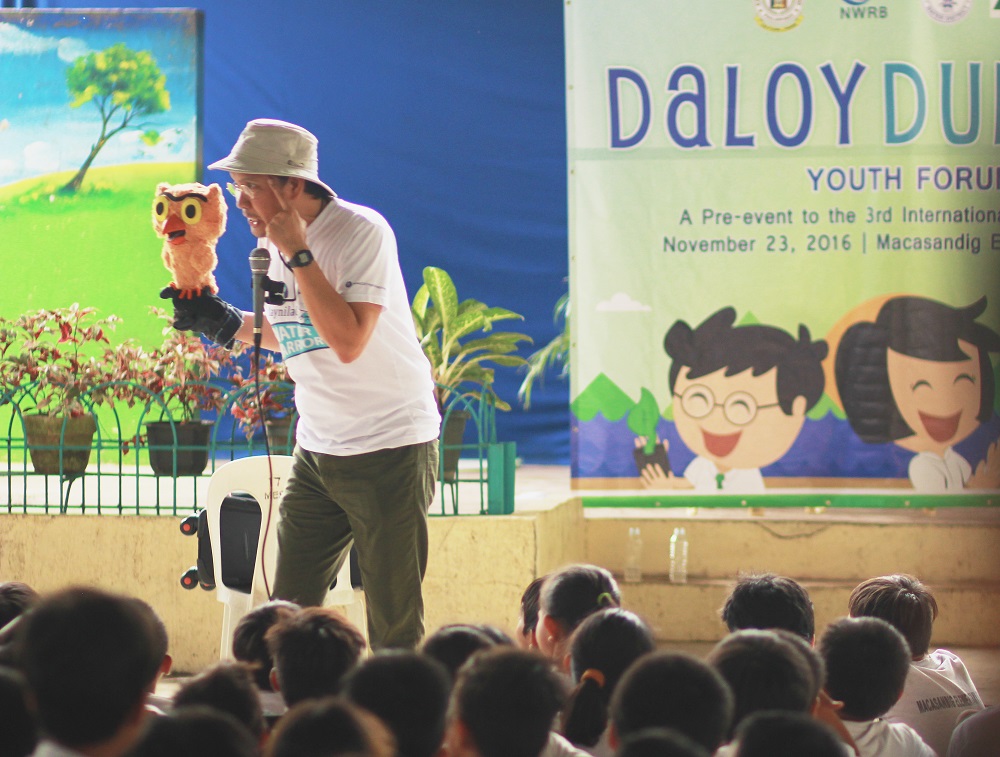
Maynilad Water Services, Inc. (Maynilad)’s water education program “Daloy Dunong” has recruited some 110,000 students from 350 public schools to become “Water Warriors”—champions for water, health, and the environment.
Maynilad’s “Daloy Dunong”, which was launched in 2012, seeks to engage elementary and high school students to become responsible users of water for better health, hygiene, and environmental preservation. The education program delivers this vital message through interactive education-entertainment activities for children.
This 2017, Maynilad aims to extend this program to some 12,500 schoolchildren in at least 50 West Zone public schools.
“Through Daloy Dunong, we aim to empower the Filipino youth to become stewards of water, in line with the United Nations’s mandate to achieve sustainable development by 2030,” Maynilad President and CEO Ramoncito S. Fernandez said.
Potrero Elementary School teacher Joselito B. San Jose affirms the value of Daloy Dunong. “Sapat at napapanahon ang ipinakitang impormasyon na lalong nagpalawak sa kaisipan ng mga bata sa pangangalaga at paggamit ng tubig (Sufficient and relevant information are given, enhancing children’s knowledge on responsible water use.).”
Maynilad also partnered with the Local Water Utilities Administration (LWUA), Philippine Water Partnerships (PWP) and various water districts to bring Daloy Dunong outside of the West Zone, particularly in schools within disaster-hit communities where water supply and hygiene are a concern.
Among those visited recently were schools in Angeles (Pampanga), Legazpi (Albay), Cagayan De Oro, Palayan (Nueva Ecija), Catarman (Northern Samar), and Maasin (Southern Leyte) where some 3,200 students were reached.
This year, Maynilad is also teaming up with the Pasig River Rehabilitation Commission (PRRC) and the Manila Bay Sunset Partnership Program, Inc. (MBSPPI) to raise youth awareness on the need to clean up Pasig River and Manila Bay.
Maynilad is the largest private water concessionaire in the Philippines in terms of customer base. It is the agent and contractor of the Metropolitan Waterworks and Sewerage System (MWSS) for the West Zone of the Greater Manila Area, which is composed of the cities of Manila (certain portions), Quezon City (certain portions), Makati (west of South Super Highway), Caloocan, Pasay, Parañaque, Las Piñas, Muntinlupa, Valenzuela, Navotas and Malabon all in Metro Manila; the cities of Cavite, Bacoor and Imus, and the towns of Kawit, Noveleta and Rosario, all in Cavite Province.
PHOTO CAPTION: Maynilad’s water education program “Daloy Dunong” has recruited some 110,000 students from 350 public schools to become “Water Warriors”—champions for water, health, and the environment. In the photo, ventriloquist Ony Carcamo teaches students about responsible water use in an engaging manner.