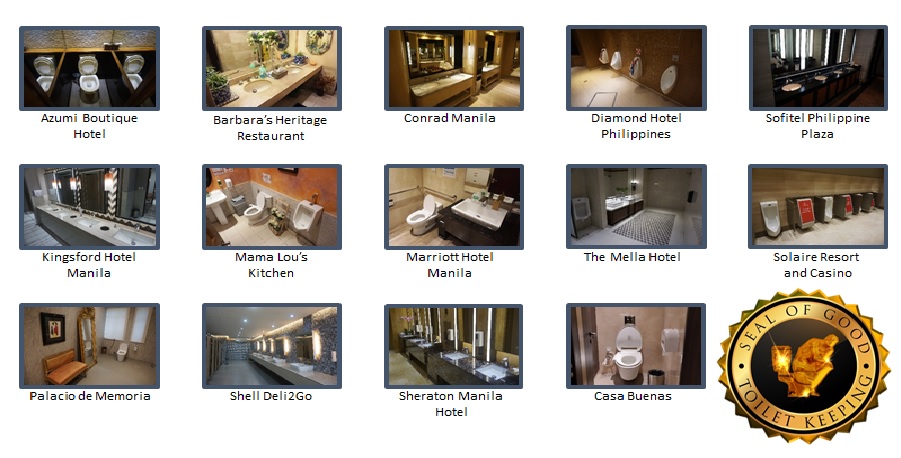
West Zone concessionaire Maynilad Water Services Inc. (Maynilad), in partnership with the Department of Tourism (DOT), has announced the first-ever winners of their Kubeta PH Seal of Good Toilet-Keeping under the “Maynilad Kubeta PH X It’s More Fun in the Philippines” campaign.
The awardees, which were nominated by DOT, are composed of popular tourist destinations within the Maynilad service area, namely: Conrad Manila Hotel, Casa Buenas, Marriott Hotel Manila, Sheraton Manila Hotel, and Sofitel Philippine Plaza in Pasay; Solaire Resort and Casino, Palacio de Memoria, Kingsford Hotel Manila, and Mama Lou’s Kitchen in Parañaque; Diamond Hotel and Barbara’s Heritage Restaurant in Manila; Mella Hotel in Las Piñas; and Azumi Boutique Hotel and SLT Gasmart Corporation in Muntinlupa.
To receive the seal, the establishments underwent a stringent audit process that required them to meet specific criteria not only for the general maintenance and cleanliness of their toilets but also for the implementation of proper wastewater management practices, in accordance with government laws and regulations. The audits were conducted by the Maynilad Wastewater Management team.
The seal certifies that the establishment maintains the highest standard in toilet-keeping and may be renewed by the establishment on an annual basis. It highlights the important contribution of the tourism industry in ensuring proper wastewater management, and promoting health and sanitation in communities. It also reminds tourists to do their part by following proper toilet etiquette and responsible tourism.
“At the core of Kubeta PH program is Maynilad’s commitment to sustainability. More than just amplifying the message, this partnership with DOT hopes to create a space for tangible application to our call for proper wastewater management,” said Maynilad President and CEO Ramoncito S. Fernandez.
Kubeta PH campaign is an advocacy awareness program of Maynilad that aims to spread the gospel of proper wastewater management in the country. Through its various initiatives, the campaign hopes to unite stakeholders in protecting the environment for future generations. For more information on the campaign, like and follow KUBETAPH on Facebook, or visit www.kubeta.ph.
Maynilad is the largest private water concessionaire in the Philippines in terms of customer base. Its service area includes the cities of Manila (all but portions of San Andres and Sta. Ana), Quezon City (west of San Juan River, West Avenue, EDSA, Congressional, Mindanao Avenue, the northern part starting from the Districts of Holy Spirit and Batasan Hills), Makati (west of South Super Highway), Caloocan, Pasay, Parañaque, Las Piñas, Muntinlupa, Valenzuela, Navotas, and Malabon, all in Metro Manila; and the cities of Cavite, Bacoor, and Imus, and the towns of Kawit, Noveleta, and Rosario, all in the province of Cavite.